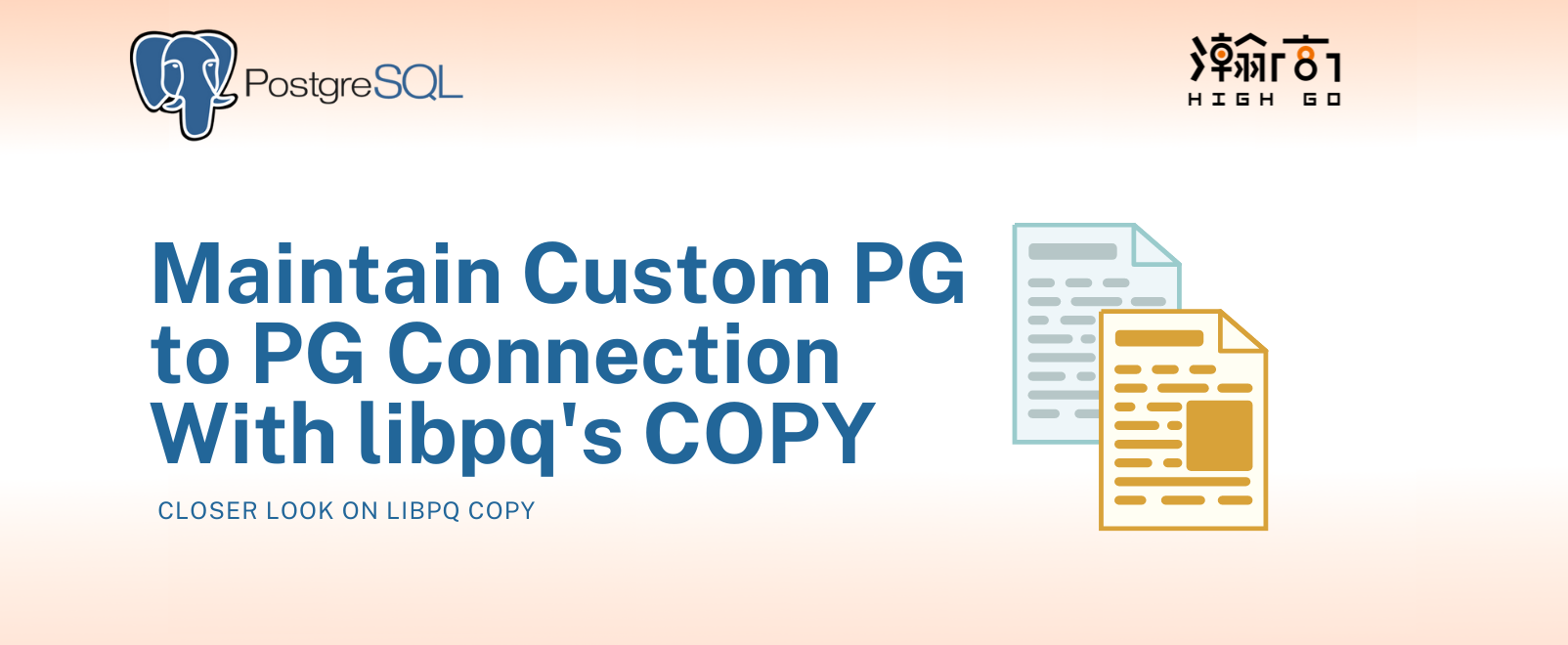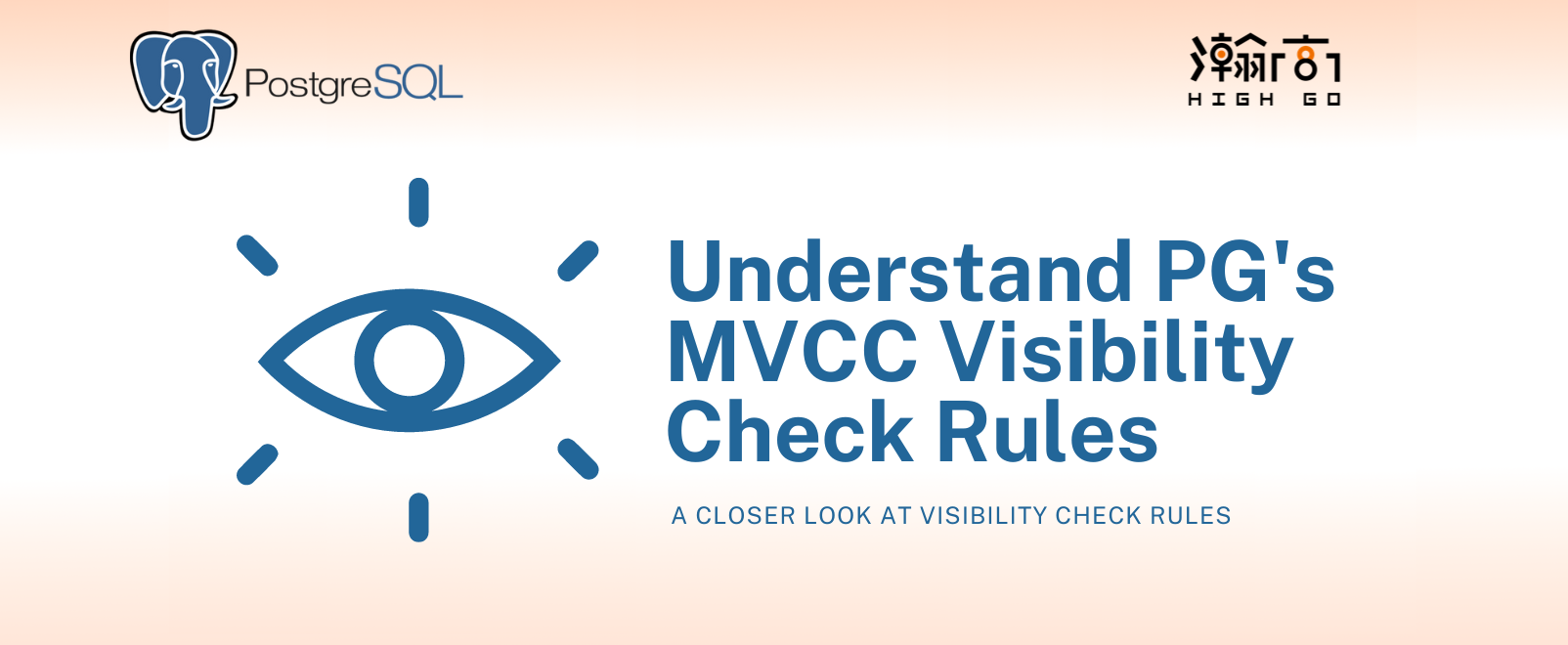1. Introduction
PostgreSQL is packed with several security features for a database administrator to utilize according to his or her organizational security needs. The word Security is a very broad concept and could refer to completely different procedures and methodology to achieve in different PostgreSQL components. This blog is divided into part 1, 2 and 3 and I will explain the word Security with regards to PostgreSQL version 12.1 and how it is practiced in different areas within the system.
In Part 1 of the blog, I will be discussing the basic security features that exist in PostgreSQL with emphasis on Host-based authentication methods as well as user-based access control with the concept of roles. If done right, we could have a much more robust database server and potentially reduce the attack surface on the server, protecting it from attacks like SQL injections. I will also briefly discuss a few of the advanced authentication methods such as LDAP and PAM authentication. There are many more advanced authentication methods supported and we will be producing more articles in the near future to cover more of these methods.
In Part 2 of the blog, I will be discussing TLS in greater detail, which I believe is crucial for a database administrator to understand first before enabling TLS in the PostgreSQL server. TLS is a fairly large and one of the least understood protocol today, which contains a lot of security components and methodology related to cryptography that could be quite confusing.
In Part 3 of the blog, I will be discussing how to apply TLS configurations to both PostgreSQL server and client following the TLS principles that have been discussed in Part 2. I will also briefly discuss Transparent Data Encryption (TDE) that the PG community is currently working on that introduces another layer of secured database environment.